Blocks Gallery
Gallery of the blocks and their images for micro:bit.
Categories
[
{
"name": "Basic",
"description": "Basic display and control blocks.",
"url": "/block-gallery#basic"
},{
"name": "Input",
"description": "Events and data from buttons and sensors.",
"url": "/block-gallery#input"
},{
"name": "Music",
"description": "Generation of tones and melodies.",
"url": "/block-gallery#music"
},{
"name": "Led",
"description": "Display information and images on the LED screen.",
"url": "/block-gallery#led"
},{
"name": "Radio",
"description": "Transmit and receive data with the radio.",
"url": "/block-gallery#radio"
},{
"name": "Game",
"description": "Control sprites and keep score in games.",
"url": "/block-gallery#game"
},{
"name": "Images",
"description": "Create pixel images to display on the LED screen.",
"url": "/block-gallery#images"
},{
"name": "Pins",
"description": "Read from and write data to the pins on the board.",
"url": "/block-gallery#pins"
},{
"name": "Serial",
"description": "Use the serial connection to read and write data.",
"url": "/block-gallery#serial"
},{
"name": "Control",
"description": "Use timers and custom events in programs.",
"url": "/block-gallery#control"
}
]Basic
basicInput
inputMusic
musicLed
ledRadio
radioGame
gameImages
imagesPins
pinsSerial
serialControl
control