Approved content
The content below is provided by a partner.
mi:node Kit(micro:bit accessories by Embest) driver package for JavaScript Blocks Editor / makecode.microbit.org
minode packageMinode drawer in the editor to drag out and arrange the blocksDownload to move your program to the micro:bitThe mi:node kit is a modular, safe and easy to use group of items that allow kids to minimize the effort required to get started with IoT learning with micro:bit.
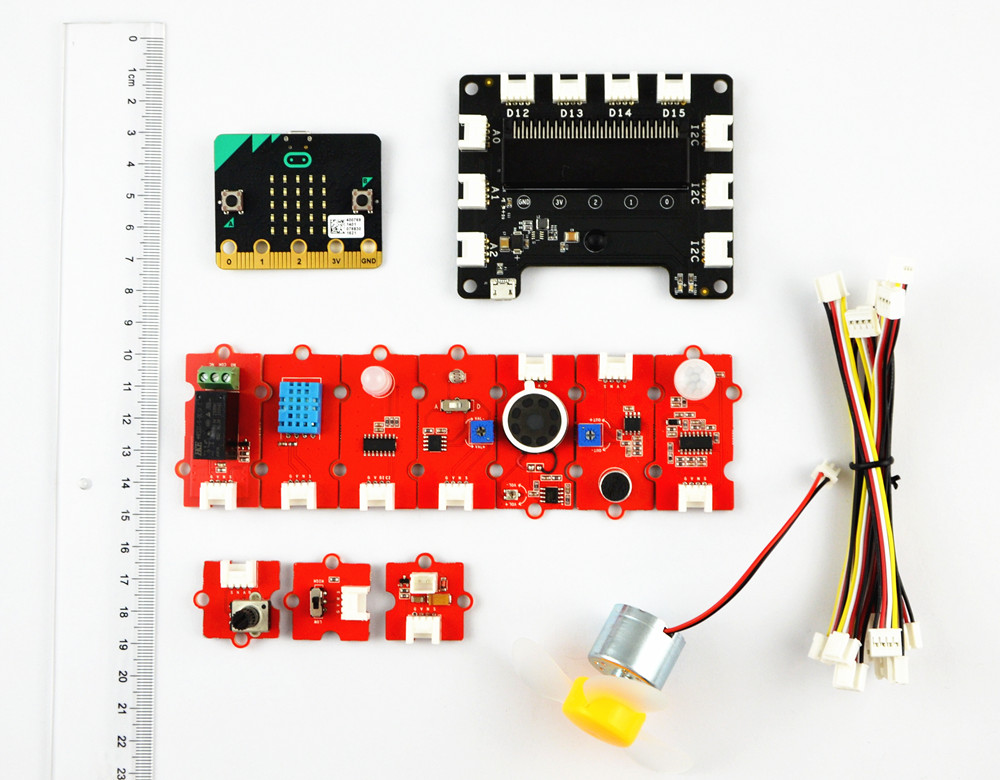
For this kit, there is no need for soldering, plug then use, the construction of the working circuit can be done within one minute.
More please refer to http://www.embest-tech.com.
Change the RGB LED color by pressing the button A and B.
input.onButtonPressed(Button.A, () => {
minode.rgbChooseColor(ConnName.D13, MiNodeColor.MiNode_RGB_COLOR_RED)
})
input.onButtonPressed(Button.B, () => {
minode.rgbChooseColor(ConnName.D13, MiNodeColor.MiNode_RGB_COLOR_GREEN)
})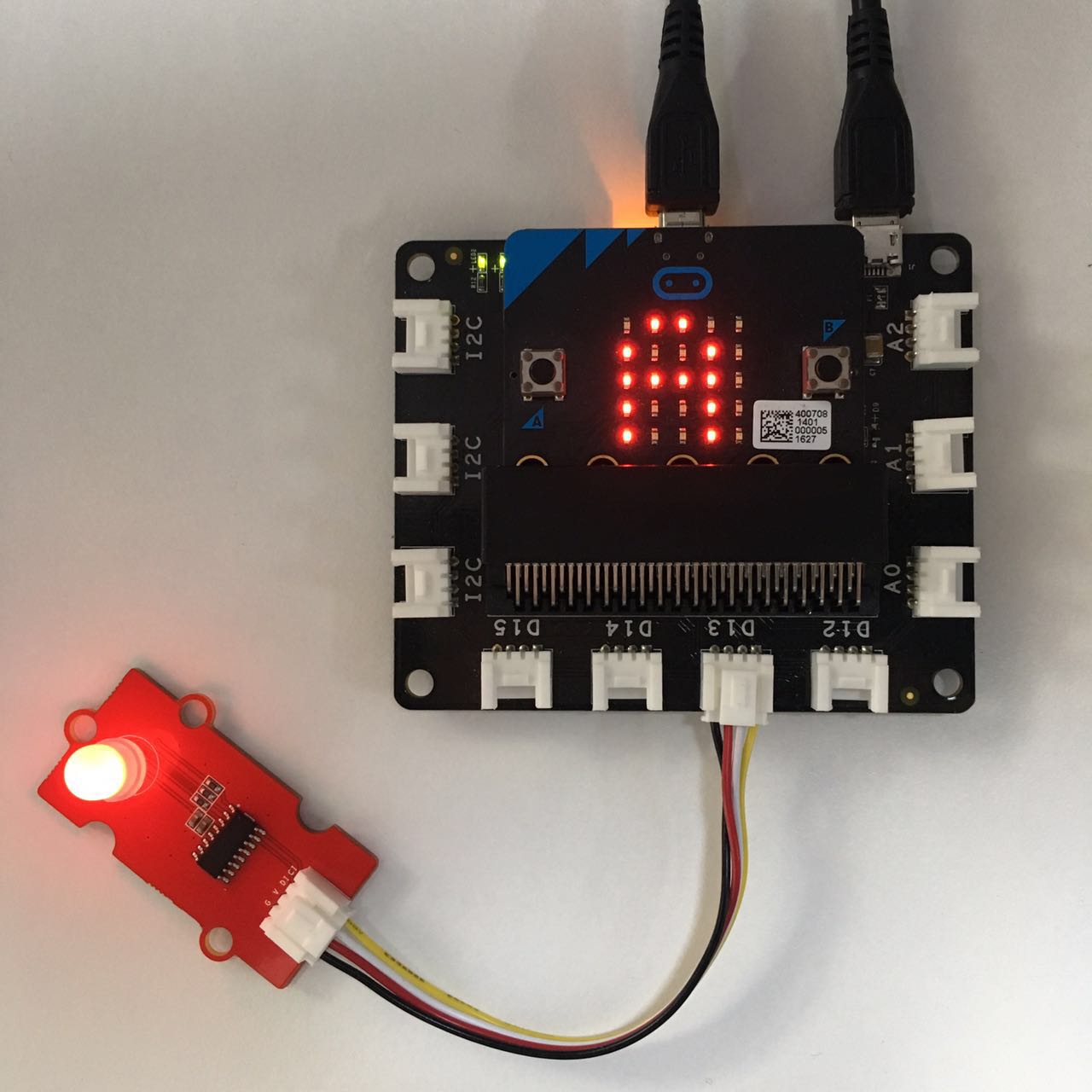
MIT
minode=github:minodekit/pxt-minodeminode=github:minodekit/pxt-minode#v1.1.0